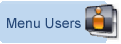Product Information
Description & Features
Now
in it’s fifth phase of development, the Milonic DHTML Menu features superb
performance and customization properties which have dramatically increased the
menu’s functionality. Every part of the Milonic Menu is fully adjustable
and now boasts proprietary scroll bars, delayed menu opening to mimic the way
the Microsoft Windows menus work, and over 100 editable parameters with the
ability to include CSS classes for full customization.
Capability Features
| Multiple
Menus Many menus can be placed on one page. |
| Tool
Tips Tool tips allow for additional information to be made available to your users by displaying associated text upon hovering for a specific amount of time over a menu item. |
| Dynamic
Dragable Menus Menus can be declared dragable so they can be moved around your web page. |
| Relative
Positioning Inside A Table The menu can be placed into a table to allow relative positioning. |
| 100%
Width Span Menu Menus can span 100% across the width of your web page. |
| Follow
Scrolling You can have a menu item remain with the user as they scroll down the page. |
| Opening
Windows & Frames When opening new windows you can either press CTRL+N to open a new window or you can press SHIFT and click on the link either in the menu or on a standard link in your web page. |
| Hiding
DIVs When displaying menus, hiding DIVs allows the menu to be visable over form objects such as select boxes. |
| Activating
MouseOver & MouseOut Functions The menu can include custom JavaScript functions that get activated onMouseover, onMouseOut and onClick. |
| Positioning
with Screenposition & Offsets Setting the position of menus using screenposition is a handy way of ensuring that your menus will always be centered or positioned exactly how you need. |
| Scroll
Bars For menus larger than the available space on the page scroll bars within the menu make it possible to navigate easily. |
| Delayed
Menu Opening The time delay for menu opening on mouse over and closing on mouse out can be altered to your own specification. The default close delay is far longer than the open delay which allows for navigating between parent and child menus without the menu closing abruptly once your mouse moves off the parent menu. |
| Fixed
Position Pop Up Menu Function The pop up menu function is a built in feature allowing menus to be opened based on mouse actions from other HTML objects. |
| Pop
Up Menu Function Positioned by Images The popup function can also open menus based on mouse action but also positioned relative to an image. |
| Context
Right Click Menu This menu opens when using the right click. As the menu relies on the right mouse button it will only work on certain browsers. |
Style Features
| Menu
Orientation Menus can be both horizontal and vertical, and can have horizontal or vertical sub menus regardless of which orientation the main menu is. |
| Fonts Any font, size, color, alignment or style can be declared allowing maximum flexibility in your design. |
Borders |
| Separators Both vertical and horizontal separators can be adjusted to any size or color and can also be declared as a percentage of the width of the item and aligned accordingly. The menu also accommodates custom images for use as separators. |
| Padding
& Margins |
| Images Images in the menu can be used in many different ways; as icons, backgrounds, sub menu indicators or complete menu items. They can also be placed in various positions and can be aligned to suit. |
| Rollover/Swap
Images All image settings can be declared in the mouseon and mouseoff state allowing them to change when they are hovered over. |
| Menus
Built From Images Menus can be built entirely from images allowing their appearance to be changed dramatically. |
| Headers
Inside Menus Headers insert non-clickable headings into the menu which add definition and clarity. |
| Multiple
Styles Unlimited number of styles can be used which adds flexibility when it comes to using different text, colors and sizes. |
| Unlimited
Menus An unlimited amount of sub menus can be included within one main menu. |
| Multi
Colored Menus Each menu item can be declared a different color to allow maximum customization. |
| Current
Page Highlights The current page in use can be highlighted in your menu navigation system. Both text and background colors and images can be assigned to change or appear in the menu once declared. |
| Open
Style The way that menus are opened can also be altered. From right to left is useful for hebrew sites and opening submenus up instead of down can have great impact. |
| 3D
Menus Menus can appear to have a three dimensional effect that is generated by declaring a High 3D Color and a Low 3D Color. |
| Filters
& Transitions Filters and transitions make a significant difference in the appearance of how a menu materializes and disappears. Transitions make opening menus a dramatic process, successful effects include pixelating images, dissolves, and menus that slide out. Filters are best used to add effects such as a drop shadow, embossed effect or menu transparency so the page underneath is still visible. |
The
DHTML Website Menu works well with the following web browsers:
Microsoft Internet Explorer for Windows 4.0 to 6.0+
Netscape Navigator for Windows 4.03 to 4.8
Netscape Navigator for Windows 6.0 to 7.0+
Mozilla for Windows 0.6 to 1.6+
Opera for Windows 5.0 to 7.0+
Microsoft
Internet Explorer 5.0+ for Apple Mac
Safari 1.0+ for Apple Mac
Netscape Navigator 4.x+ for Apple Mac
Netscape Navigator 6.0+ for Apple Mac
Mozilla 0.7+ for Apple Mac
Netscape
Navigator 4+ on Unix/Linux
Netscape 6+ on Unix/Linux
Konquerer 2.2+ on Unix/Linux
Mozilla 0.7+ for Unix/Linux
Support
is currently in development for the menu on WebTV and Pocket PC's
Learn about how Milonic's DHTML menus can benefit your site
What does it cost? DHTML Menu prices
Who is using us?
Sample Client list
Bespoke menu design and build service from the Milonic team
Our bolt-on modules provide free optional extras for specialist projects
Free icons and images for all licensed users with our Menu Imagepack
What is Milonic up to at the moment? Check our blog