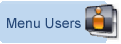| Menu Properties | Ref | Details |
| C | 33 | |
| align | 8 | align can be declared in either the style, menu or menu item and is used to position the text inside menuitems. Valid CSS values can be used for this entry. |
| alwaysvisible | 7 | alwaysvisible is used to promote standard sub menus to main menu. The alwaysavailable property will constantly keep a menu open and in position. |
| divides | 26 | |
| followscroll | 19 | setting followscroll to 1 will activate the ability for absolute positioned menus to remain viewable within the browser window should the user scroll down the page. |
| hideclass | 37 | |
| ignorecollision | 25 | |
| itemheight | 18 | itemheight is used for forcing the menu to use the specified height for each menu item. This property works in both horizontal and vertical mode. |
| itemwidth | 4 | itemwidth is an optional property that will fix the width of a menu based on declared pixel values. If this value is ommited, the menu will calculate the best width to use. |
| keepalive | 10 | keepalive, tells a menu to remain open once it has been activated. The only way to close the menu is to select a menu item, another menu or click elsewhere on the page. |
| left | 3 | left declares the fixed left position of each menu. Values entered for this property are in pixels. |
| margin | 12 | margin is the amount of white space surrounding your menu items, the color of this parameter is taken from the offbgcolor |
| maxwidth | 31 | |
| menualign | 20 | |
| menuheight | 24 | |
| menuwidth | 17 | |
| minleft | 35 | |
| minwidth | 30 | |
| mm_fixheight | 32 | |
| name | 1 | The Name property is a mandatory entry and is used for calling menus with the showmenu command from within a menu item. It is also used for refering to menus at run time. The only other mandatory property is style. All other menu based properties are optional. |
| opendelay | 28 | |
| openstyle | 11 | openstyle is used to determine how the menu will appear. an openstyle of "rtl" will force the menu to display in a right to left fassion, useful for use on web sites in Hebrew for example. Openstyle can also be use to force menus to open upwards. the property for this is openstyle="up" |
| orientation | 9 | Menus can be either horizontal or vertical and the orientation property is used to declare the type of menu you need. The default value for orientation is vertical and orientation is not a mandatory entry. You only need to declare this value if you need a menu in horizontal orientation. |
| outfilter | 16 | |
| overfilter | 15 | overfilter is used for declaring Microsoft Internet Explorer 5.5+ filters and transitions. Note that this property will be ignored by non supporting web browsers |
| overflow | 13 | overflow is used to enable Scollable menus. Setting this property to "scroll" will force proprietary operating system scroll bars to appear on the right hand side of your menu |
| position | 14 | position is used to declare a relative position. By default this property is set to absolute so is only needed for setting the menu relative to other HTML objects or for embedding inside a table cell. |
| rawcss | 34 | |
| resizable | 29 | |
| screenposition | 5 | screenposition is useful for websites that are centered in orientation. By declaring "center" for screenposition, this will ensure that the menu will remain centered at all times. Other options for screen position are top, left, right, middle or bottom, plus a combination of 2 valid properties separated by a semi colon. Offsets can be declared for both top and left. The syntax for offsets is "offset=-100"; this will move the menu 100 pixels back from either top or left depending on the screenposition you have used. |
| showclass | 36 | |
| style | 6 | style is the name of the pre-defined style that you intend to use for this menu. There are no restrictions to the quantity of styles you can use. |
| top | 2 | top declares the fixed top position of each menu. Values entered for this property are in pixels. |
| zindex | 27 |
Milonic provide full featured pull down web menus for some of the worlds largest companies
Learn about how Milonic's DHTML menus can benefit your site
What does it cost? DHTML Menu prices
Who is using us?
Sample Client list
Bespoke menu design and build service from the Milonic team
Our bolt-on modules provide free optional extras for specialist projects
Free icons and images for all licensed users with our Menu Imagepack
What is Milonic up to at the moment? Check our blog
Learn about how Milonic's DHTML menus can benefit your site
What does it cost? DHTML Menu prices
Who is using us?
Sample Client list
Bespoke menu design and build service from the Milonic team
Our bolt-on modules provide free optional extras for specialist projects
Free icons and images for all licensed users with our Menu Imagepack
What is Milonic up to at the moment? Check our blog