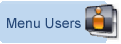Bolt-on Menu Modules
As feature rich as the Milonic Menu is, we also have a vast array of optional extras which come in the form of Bolt-on Modules. We do not include these modules in the full menu code as they are specialised scripts which the majority of our users would not utilise. These modules are available to all of our users at no additional cost and can be downloaded via the links below.
Image Pre-loading Module preloadmenuimages.js version 1.3 June 27 2006
The Image Pre-loading Module is for menus which include a large number of images.
COMPATIBILITY: Milonic DHTML Menu version 5.16 or higher
USE: This module does not need any parameters but needs to be placed after the
menus have been built.
SYNTAX: <script language="JavaScript1.2" type="text/javascript"
src="preloadmenuimages.js"></script>
Download Image Pre-loading Module
Menu Item Activator Module mmpagehighlighter.js version 1.4 August 5 2008
Used for highlighting a menu item by showmenu, text or item number based on pagematch properties.
COMPATIBILITY: Milonic DHTML Menu version 5.16 or higher
USE: This module does not need any parameters but needs to be placed after the
menus have been built
SYNTAX:
mmItemActiveByShowMenu("dhtml menu") // highlights a menu item based
on its Showmenu value
mmItemActivateByText("image map sample") // highlights a menu item
based on its Text value
mmItemActivateByNumber(5) // highlights a menu item based on its Numberical
Order
The text properties are non case sensitive
Download Menu Item Activator Module
Context/Right Click Menu Module contextmenu.js version 1.2
The Right Click Module allows you to add a special menu which only appears on the right click of the mouse. This is a great addition to compliment your existing website menu.
COMPATIBILITY: Milonic DHTML Menu version 5.16 or higher
USE:
SYNTAX: <script type="text/javascript" src="contextmenu.js"></script>
Download Context/Right Click Menu Module
Drag & Drop Module dragdrop.js version 1.5
The Drag & Drop Module allows your menu to become dragable and be moved around the screen by your users.
COMPATIBILITY: Milonic DHTML Menu version 5.780 or higher
USE: In order to enable menus as dragable, the menu must be alwaysvisible and the menu item initiating drag/drop must have the property type=dragable; declared: aI("align=center;pointer=move;text=You Can Move Me;type=dragable;url=#;");
SYNTAX: <script language=javascript src=/dragdrop.js></script>
Download Drag & Drop Menu Module
Editing API Module mm_menueditapi.js version 4.2
COMPATIBILITY: Milonic DHTML Menu version 5.764 or higher
USE: This module does not need any parameters but needs to be placed after the
menus have been built
SYNTAX:
mm_deleteItem('Main Menu',3) // Removes third item in Main Menu
mm_insertItem('Main Menu',2,'text=New Item;url=test.html;offcolor=yellow;offbgcolor=darkblue;')
// Inserts a new item at position 2 in Main Menu
mm_editItem('Main Menu',4,'text=Changed Item;url=index.phpp') // Modifies the
details of menu item 4 in Main Menu
Download Menu Editing API Module
Keypress Module keypress.js version 2.91
Used for accessibility of the menu. This module will allow the user to navigate Milonic menus via the keyboard.
COMPATIBILITY: Milonic DHTML Menu version 5.16 or higher
USE:
SYNTAX: <script src="/keypress.js" type=text/javascript></script>
Tooltips Module tooltips.js version 2.92
Used for adding pop up tooltips messages to your menu items and also to any other HTML object.
COMPATIBILITY: Milonic DHTML Menu version 5.796 or higher
USE: Declare the tool tip in your menu item. To do this add a menu item property
called 'tooltip' to your menu items like this: tooltips=Your
Text Here; example: aI("text=Tooltip Sample;tooltip=Here is your Toolteip;");
To add tooltips to HTML object, create a mouseover function, like this: onmouseover="showtip('Your
Text Here');" and a mouseout function like this: onmouseout="hidetip()"
Example: <a href="login.php" onmouseover="showtip('You are currently logged in')" onmouseout="hidetip()">Login</a>
SYNTAX: <script src="/tooltips.js" type=text/javascript></script>
See Sample
Treemenu Module treemenu.js version 1.29
COMPATIBILITY: Milonic DHTML Menu version 5.764 or higher
USE:
SYNTAX: <script type="text/javascript" src="/treemenu.js"></script>
Automatic Menu Opening Module openmenusbyurl.js version 2.3
The object of this module is to re-open the menu or menus up to point where the user was on a previous page.
COMPATIBILITY: Milonic DHTML Menu version 5.62 or higher
USE:
SYNTAX: <script type="text/javascript" src="/openmenusbyurl.js"></script>
Download Menu Automatic Menu Opening Module
Clock Module menuclock.js version 1.0 December 5th 2004
COMPATIBILITY: Milonic DHTML Menu version 5.16 or higher
USE: This module must be placed before the data file in order to configure itself
first. There are elements inside the data file that rely on this module being
in place before it can execute. You just need to change the month and day names
to suit your language, please keep the order the same otherwise your dates will
be wrong.
SYNTAX: <script type="text/javascript" src="/menuclock.js"></script>
Color Changing Module changecolorsbyclick.js version 1.1 April 20 2005
COMPATIBILITY: Milonic DHTML Menu version 5.70 or higher
USE: For use with the following properties:
clickcolor
clickbgcolor
clickimage
clicksubimage
SYNTAX: <script type="text/javascript" src="/changecolorsbyclick.js"></script>
Download Menu Color Changing Module
Object Hiding Module divhider.js version 1.0
COMPATIBILITY: Milonic DHTML Menu version 5.16 or higher
USE: The idea is to declare the HTML Object you need to hide when a menu becomes
visible. Declare the Menu Name -> Object Reference followed by a semi colon
M_hideMenus "MenuName->ObjectReference;";
SYNTAX: <script type="text/javascript" src="/divhider.js"></script>
Download Menu Object Hiding Module
Insert Item Module insertitem.js version 1.0
COMPATIBILITY: Milonic DHTML Menu version 5.16 or higher
USE:
SYNTAX: <script type="text/javascript" src="/insertitem.js"></script>
The above <SCRIPT tag must be entered before the menu_data.js file
Download Menu Insert Item Module
Learn about how Milonic's DHTML menus can benefit your site
What does it cost? DHTML Menu prices
Who is using us?
Sample Client list
Bespoke menu design and build service from the Milonic team
Our bolt-on modules provide free optional extras for specialist projects
Free icons and images for all licensed users with our Menu Imagepack
What is Milonic up to at the moment? Check our blog