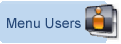|
 |
Creating Texture with Menu Background Images | 
|
| Creating Texture with Menu Background Images |
|
The Creating Texture with Menu Background Images sample shows how you can use a single image to cover the whole menu background.
The image is declared using the menubgimage property. You can either use a custom sized image to fit the exact menu shape or you can use a small image which will be repeated to fill the space. This property is ideal for adding texture to a menu without having seems or joins in between each menu item. The sample is made up of the following properties: Vertical Orientation Margins Solid Borders Dotted Mouseover Borders Separators Menu Background Image Sub Menu Indicators Mouseover Sub Menu Indicators Underline Mouseover Text Decoration |
- Dynamic Downloads are possible for the Creating Texture with Menu Background Images demo
- The code for this menu sample will be generated on the fly and compiled into a .ZIP file format for downloading onto your own machine.
Click here to download this sample
Note that you need to be logged in to download the menus and the download delivered will depend on your current license status.