Back To Start Of Archive
Taken From The Forum: Help & Support for DHTML Menu Version 5+
Forum Topic: Click to view post
Last Updated: Saturday July 14 2012 - 06:07:31
Visual Properties changed but the code didn't...
Poster: code-frog
Dated: Sunday April 25 2004 - 22:01:37 BST
Hi all, first off two HUGE thumbs up to Milonic for this product. I am a pretty good windows developer in C/C++, VB, .Net and the like but web development is my uhhhhh... downfall. I have agonized over my navigation bar until finding this product.
After reading "Saga of a thief" and rolling on the ground laughing I'd like to be absolutely certain that the license I paid for is showing correctly on my site. http://www.code-frog.com I know I paid for it I just want to make sure it's all legal and legitimate. I am the boss {VERY BIG GRIN} so I did actually impress myself when I added the menu... but all the same let's be sure I'm playing by the rules first.
Okay, assuming I'm playing by the rules I'd like ask why when I uploaded the code to my site (which is really in experimental mode right now as I have not actually launched it yet but PHPBB will always be part of it) the menu bar properties had a hissy fit and look weird as heck. The menu works and seems snappy enough but I don't understand why all the visual properties went nutty on me. Is it because I registered it for code-frog.com but it's currently running in code-frog.com/forums?
I'm a little light in the loafers for web development but I think I can hang with any of your suggestions.
Best Regards,
Rex Winn
Poster: code-frog
Dated: Sunday April 25 2004 - 22:37:50 BST
Okay so, "Ricky Retardo" (that's me) forgot to upload the images that go with the menu. I did that and saw about 95% improvement. {SIGH}
Thanks,
Rex
Poster: Maz
Dated: Sunday April 25 2004 - 23:16:47 BST
It looks like you are getting there, I'm not sure what the problem is with the font size, I see "130%" It is possible its picking up a body font size and a percentage of that, really not sure, or you could just use pixels say "12px" then nothing will change it.
I would place the scripts under the body tags.
I'm looking in Safari, so ie might not be counting padding or borders accurately for most newer browsers, your menu is sitting a little high over the links.
I notice your script paths, menu_data.js really you should use a path from the root, so it would be "/forum/menu_data.js" on all the paths to the forum.
Looking good!
maz
Poster: code-frog
Dated: Sunday April 25 2004 - 23:23:45 BST
Could you post or email me a screen capture of what you are seeing on your end? I am having a hard time envisioning some of what you are saying. As far as the paths I understand what you are saying but I don't have a clear idea of how to change that. I would like to put all the Milonic menu content in it's own directory for organization I suppose this is possible again I'll have to dig around the scripts to see where I change this.
A screen cap would be very helpful please email one to (remove #):
r#e#x# __at__ #c#o#d#e#-#f#r#o#g#.#c#o#m
Best Regards,
Rex Winn
Poster: code-frog
Dated: Sunday April 25 2004 - 23:31:15 BST
I set the font size to 130% it looks good on my browsers (Opera and IE 6) will be booting into Linux in a bit to see it there in Konqueror, Thunderbird and a few others.
So if I were to go with the 12px simply change "130%" with "12px"?
I'll move the scripts into the body tags. In the sample I downloaded from the Milonic site I noticed that the script entries were in the head element.
I don't understand what you mean men you say "Your menu is sitting a little high over the links". That's why I requested a screen capture.
I think I will work on organization of the menubar dependencies into a directory of their own right now.
Best Regards,
Rex Winn
P.S. - I dig the avatar. It was a great flick!!!
Poster: code-frog
Dated: Monday April 26 2004 - 1:06:47 BST
Right now the top menu bar is what I have the bottom menu bar is what I want. My efforst to change the colors have not been succesful and I've viewed the property tip sheets but I think you need to know CSS a little better. Which color properties on which items need to be changed to get my menu to look like the bottom image?
- Rex

Poster: Maz
Dated: Monday April 26 2004 - 2:03:11 BST
On xpmainstyle you can use
offbgcolor="transparent";
or "#ffffff" or "white"
I sent a screenshot but got the address wrong, tried to resend and my email messed up
Maybe it worked this time.
More about style properties:
http://www.milonic.com/styleproperties.php
maz
Poster: code-frog
Dated: Monday April 26 2004 - 4:26:08 BST
Got the email so that's good.
I'm targeting 1024x768 as my default resolution so at 8x6 I would expect the image you sent me. However one thing I will be doing is moving the menu under the main logo on my site. I just have to figure out how to do this. Once that's done it will no longer be an issue.
Thank you very much for the help so far and I will be posting back with my progress soon hopefully. I've spent *YEARS* learning how to code against the Windows API and I was hoping it would help me in web design. Sadly I'm learning that it's going to be a few more years for me to pick up these skills.
Thankfully Milonic saved me about 1000 hours of development time. I'll go have a look now at Mercury Exposure. Funny, that URL sounds familiar... something about saga of a gollum comes to mind.
Poster: code-frog
Dated: Monday April 26 2004 - 16:24:07 BST
Since that menu is going to be present in every part of my website I need to add the copyright notice to each page correct? I don't mind a bit.
- Rex
Poster: John
Dated: Monday April 26 2004 - 17:27:19 BST
Picking out some of your questions from above...
You have a properly licensed menu.
The copyright notices MUST remain in the menu code files, just as they were received in the download.
You are up-to-level on your code (5.13).
You can move all the menu files to their own directory; e.g., /menu/. Using server-relative addressing, the JS calls would then be...
Code:
<script language="JavaScript" src="/forum/menu/milonic_src.js" type="text/javascript"></script>
<script language="JavaScript">
if(ns4)_d.write("<scr"+"ipt language=JavaScript src=/forum/menu/mmenuns4.js><\/scr"+"ipt>");
else _d.write("<scr"+"ipt language=JavaScript src=/forum/menu/mmenudom.js><\/scr"+"ipt>");
</script>
<script language="JavaScript" src="/forum/menu/menu_data.js" type="text/javascript"></script>
<script language="JavaScript">
if(ns4)_d.write("<scr"+"ipt language=JavaScript src=/forum/menu/mmenuns4.js><\/scr"+"ipt>");
else _d.write("<scr"+"ipt language=JavaScript src=/forum/menu/mmenudom.js><\/scr"+"ipt>");
</script>
<script language="JavaScript" src="/forum/menu/menu_data.js" type="text/javascript"></script>
Now you can call the code from any level without having to worry about ../../ nonsense.
Poster: code-frog
Dated: Monday April 26 2004 - 17:28:04 BST
There is about a 1 second lag sometimes where when you mouse over a pop-up menu you see the menu but the font is all bolded and odd looking. It would be the same as if I did not have any of the graphic uploaded. Is there a way I can improve this? I'm on a very high speed internet connection and I'm seeing it. Can I somehow get the browser to cache the images for a longer period or how do I address this?
If I'm driving you nuts I'm sorry. I can drive myself nuts so I totally understand.
- Rex
Poster: code-frog
Dated: Monday April 26 2004 - 17:30:43 BST
John wrote:
Picking out some of your questions from above...
You have a properly licensed menu.
The copyright notices MUST remain in the menu code files, just as they were received in the download.
You are up-to-level on your code (5.13).
You can move all the menu files to their own directory; e.g., /menu/. Using server-relative addressing, the JS calls would then be...
Now you can call the code from any level without having to worry about ../../ nonsense.
You have a properly licensed menu.
The copyright notices MUST remain in the menu code files, just as they were received in the download.
You are up-to-level on your code (5.13).
You can move all the menu files to their own directory; e.g., /menu/. Using server-relative addressing, the JS calls would then be...
Code:
<script language="JavaScript" src="/forum/menu/milonic_src.js" type="text/javascript"></script>
<script language="JavaScript">
if(ns4)_d.write("<scr"+"ipt language=JavaScript src=/forum/menu/mmenuns4.js><\/scr"+"ipt>");
else _d.write("<scr"+"ipt language=JavaScript src=/forum/menu/mmenudom.js><\/scr"+"ipt>");
</script>
<script language="JavaScript" src="/forum/menu/menu_data.js" type="text/javascript"></script>
<script language="JavaScript">
if(ns4)_d.write("<scr"+"ipt language=JavaScript src=/forum/menu/mmenuns4.js><\/scr"+"ipt>");
else _d.write("<scr"+"ipt language=JavaScript src=/forum/menu/mmenudom.js><\/scr"+"ipt>");
</script>
<script language="JavaScript" src="/forum/menu/menu_data.js" type="text/javascript"></script>
Now you can call the code from any level without having to worry about ../../ nonsense.
AIEEE, changes in the code.
Poster: John
Dated: Monday April 26 2004 - 18:12:43 BST
No biggie. Put the menu call items into an include file. Now you've only got 1 line to worry about on each page.
Poster: John
Dated: Monday April 26 2004 - 18:15:32 BST
Not seeing any lag or font problems at all here. XP Pro/IE6 on a very high-speed connection.
Poster: Maz
Dated: Monday April 26 2004 - 18:47:16 BST
One thought, make sure to change the image paths when you change the script paths.
maz
Poster: code-frog
Dated: Tuesday April 27 2004 - 20:07:37 BST
I am having some strange effects in the menu. If you go to http://www.code-frog.com and you select {Services}-{Networking} or any of the submenus then mouse over any of the other menus you will see the effect pictured below. I am not able to find out why this is happening at all. I don't think that all the submenus should now have blue borders around them that does not seem right.
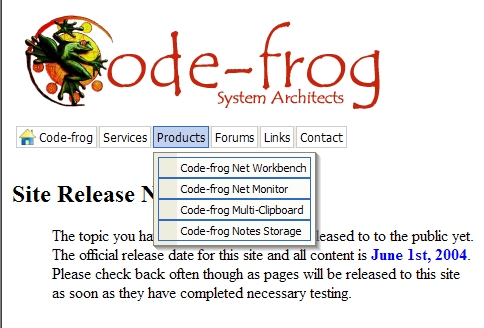
Poster: John
Dated: Tuesday April 27 2004 - 20:11:10 BST
Just moused over every menu you've got - no blue borders (or any kind of borders, for that matter!).
XP Pro/IE6.
Poster: code-frog
Dated: Tuesday April 27 2004 - 20:31:31 BST
You have to *CLICK* a submenu first then mouse over. Not to be rude but I'm going to harass you a bit. In my original post I side {CLICK} on Services-Networking OR ANY submenu...
Poster: code-frog
Dated: Tuesday April 27 2004 - 20:32:34 BST
I'll cut you a bit of slack I said select which in most cases means click so I'm to blame to.
Poster: John
Dated: Tuesday April 27 2004 - 21:39:07 BST
It's because all your URLs are the same (http://www.code-frog.com/pending.htm), and because you don't have offborder= defined.
Change (or remove) all but one of the URLs and you find a menu item with a blue border. Mouse over it and it fills in.
Poster: code-frog
Dated: Tuesday April 27 2004 - 21:51:52 BST
John wrote:
It's because all your URLs are the same (http://www.code-frog.com/pending.htm), and because you don't have offborder= defined.
Change (or remove) all but one of the URLs and you find a menu item with a blue border. Mouse over it and it fills in.
Change (or remove) all but one of the URLs and you find a menu item with a blue border. Mouse over it and it fills in.
Man, you had a chance to harass me back and passed up on it!
Okay, I'm at a clients now but in a bit I'll make your changes.
- Rex
Poster: John
Dated: Tuesday April 27 2004 - 21:53:48 BST
code-frog wrote:
Man, you had a chance to harass me back and passed up on it! 
It doesn't always come back immediately - trust me...
 Industrial Strength JavaScript and DHTML Menus
Industrial Strength JavaScript and DHTML Menus About Us
About Us Testimonials
Testimonials Contact Us
Contact Us Our Distinguished Clients
Our Distinguished Clients Investing in Non-Profits
Investing in Non-Profits Where Are We
Where Are We Privacy Policy
Privacy Policy Software Licensing Agreement
Software Licensing Agreement DHTML JavaScript Menu
DHTML JavaScript Menu Product Information
Product Information Page Integration
Page Integration Quick Reference Guides
Quick Reference Guides Embedding Into a Table or DIV
Embedding Into a Table or DIV Purchase
Purchase
