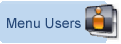|
 |
Menu Positioning With Offsets | 
|
| Menu Positioning With Offsets | |
|
The Menu Positioning With Offsets demonstrates the Milonic JavaScript menus powerful positioning techniques. The form to the right allows you to change the settings for screen position, offsets, follow scrolling and the orientation of the menu. Although the menu appears by default at the top right corner, it can be moved to any position by selecting appropriate properties from the form. Offsets can then be declared to position the menu by declaring pixel values in the top offset and left offset text boxes. Numeric Integer values are only permitted. Follow Scrolling can be toggled and you can switch between a horizontal and vertical menu. |
|
|
The Menu Positioning With Offsets demonstrates the Milonic JavaScript menus powerful positioning techniques. This menu sample also demonstrates the dynamic power of the menu in relation to modifying properties without the need for a page refresh. Code is included within this download for changing the orientation of the menu from horizontal to vertical and vice versa.
The properties used in the sample are: |
|
- Dynamic Downloads are possible for the Menu Positioning With Offsets demo
- The code for this menu sample will be generated on the fly and compiled into a .ZIP file format for downloading onto your own machine.
Click here to download this sample
Note that you need to be logged in to download the menus and the download delivered will depend on your current license status.Learn about how Milonic's DHTML menus can benefit your site
What does it cost? DHTML Menu prices
Who is using us?
Sample Client list
Bespoke menu design and build service from the Milonic team
Our bolt-on modules provide free optional extras for specialist projects
Free icons and images for all licensed users with our Menu Imagepack
What is Milonic up to at the moment? Check our blog